The first page you see after login is your personal Spelling Course contents page. On the side menu you will see links to the last page you visited and the last test you did. When you have completed all the tests in one Unit its title will be 'greyed out'. However you can still return to it if you wish.
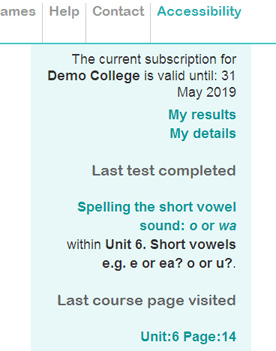
As well as showing which Units you have worked on, the course contents list also shows how well you did on the course tests.
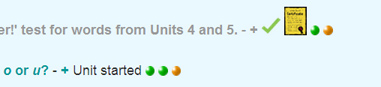
This is shown by green, yellow and red dots next to each unit title; if you hover above each dot it tells you which test you completed and gives some advice:
 You did well on this test.
You did well on this test.
 You made some mistakes and might like to do this work again.
You made some mistakes and might like to do this work again.
 You made lots of mistakes and should study this section again.
You made lots of mistakes and should study this section again.
Click on 'My results' in the side menu to get more detail.
The first page you will see shows your results on the course tests.
There is also a menu to access your results of other activities and games:
Course Tests | Look, Say, Cover, Write, Check | Listen and Spell | Games
On the Course tests results page:
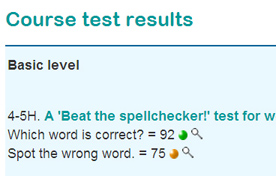
Each test is listed by name and shows your percentage score for that test.
If you have taken the test more than once your best result is displayed.
There are also the coloured dots to give you advice, as on the contents page:
 You did well on this test.
You did well on this test.
 You made some mistakes and might like to do this work again.
You made some mistakes and might like to do this work again.
 You made lots of mistakes and should study this section again.
You made lots of mistakes and should study this section again.
Click the magnifier next to the score for even more detail.
![]()
You will then see how many times you tried the test, the dates and all your scores.
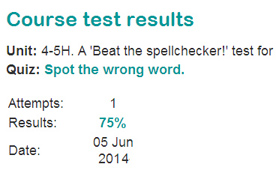
Click on each score and you will see exactly what answers you put in each test.
On the Look, Say, Cover, Write, Check results page:
This page records all the lists you have worked on. Look, Say, Cover, Write, Check is a learning activity rather than a test, so you have the opportunity to try each word again until you get it right. If you do this, your scores should all be 100%. The only time your score will be lower is if you did not finish that activity.
On the Listen and Spell results page:
This shows all the lists attempted on the Listen and Spell test, with your percentage score. Click on the score and you will see exactly how you did in each test: the words you got right have a green tick. You can also see the correct spelling of the words you got wrong, so that you can make a note of these; you might like to add them to one of your own lists.
On the Games results page:
This page shows all the games you have tried, with the most recent at the top of the list. You can see your score and the time you took to complete the game. For more information, click on your score.
Print a certificate
Next to each unit that you have completed you will see this picture.

Click to print a certificate showing how well you have done.
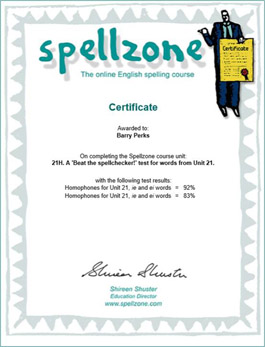
Teachers and tutors
For information on how to set up individual logins for your students and how to check their progress, please see the Spellzone videos.
One of the students has put in a huge amount of effort in completing Spellzone at least 3 times a week since his arrival with us in January. Looking at his scores after the latest GL testing, his standardised score has risen from 99 to 131. This is a truly phenomenal result. I just wanted to share the best result I have ever seen.
Terrie Penrose-Toms, Casterton College