General Information Technology word list.
|
|
text |
Click B to change the text to bold.
|
|
|
font |
Font is the style or look of the letters, numbers and symbols.
*
|
|
|
case |
In case of fire, don't use the elevator.
|
|
|
graphics |
Graphics are drawings, pictures and designs.
*
|
|
|
orientation |
Orientation is which way up the paper is, Portrait being tall and narrow, Landscape being short and wide.
*
|
|
|
alignment |
Alignment means the lining up of text so that it starts in the same place.
*
|
|
|
format |
Format is the general look, shape, size and style of a document.
*
|
|
|
header |
The text at the top of a page that is repeated throughout every page of a document is called the Header. The Footer being the same but at the bottom of a page.
*
|
|
|
preview |
Print preview allows the user to look at what will be printed.
*
|
|
|
menu |
The menu bar is a special toolbar on screen showing a number of choices such as File, Edit and View.
*
|
|
|
tool |
To fix the sink the plumber needed a better tool.
|
|
|
highlight |
To highlight is to choose something by dragging a cursor across the text changing its colour and enabling changes to be made.
*
|
|
|
copy |
Please send me a copy of your catalogue.
|
|
|
template |
A template is a first document saved in a particular style, that can be used as a basis for other documents.
*
|
|
|
status |
The status bar is a display at the bottom of the page showing what is going on as you work.
*
|
* This sentence was added by a Spellzone user.
![]() Learn this spelling list using the 'Look, Say, Cover, Write, Check' activity.
Learn this spelling list using the 'Look, Say, Cover, Write, Check' activity.
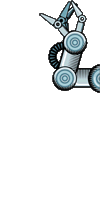
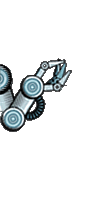
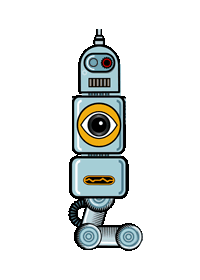
How to use:
Look and read the word.
Say the word. Click the speaker icon.
Cover the word.
Write the word.
Check your spelling.
![]() Spelling games using the word list: QEGS Information Technology 1
Spelling games using the word list: QEGS Information Technology 1
 Springtime Spelling
Springtime Spelling
Spring into spelling!
![]()
![]()
 Egg Hunt
Egg Hunt
Crack the eggs!
![]()
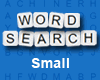 Word Search, small
Word Search, small
The classic English word game.
![]()
![]()
![]()
 Against the Clock
Against the Clock
Spelling 'against the clock'.
![]()
![]()
 Mayan Temple
Mayan Temple
Try the temple spelling puzzle.
![]()
 Monkey Business
Monkey Business
It's bananas!
![]()
![]() Test yourself using the 'Listen and Spell' spelling test.
Test yourself using the 'Listen and Spell' spelling test.
![]() Print worksheets and activities: QEGS Information Technology 1
Print worksheets and activities: QEGS Information Technology 1
![]() Handwriting worksheets: QEGS Information Technology 1
Handwriting worksheets: QEGS Information Technology 1
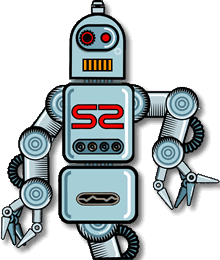
"Thank goodness for Spellzone during this remote learning phase. The site is easy for students to navigate independently and they're really enjoying the activities and spelling games. You get an awful lot for your money with Spellzone. Really reassuring is the very prompt response with helpdesk queries. I've very rarely needed the helpdesk, but when I have, the issue has been addressed and sorted within a very short time."
Sarah Taggart, Oasis Academy Lord's Hill